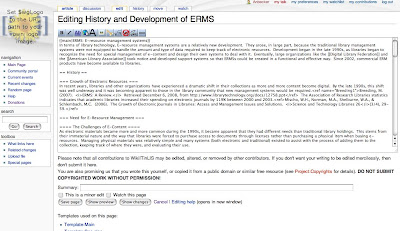Rule Number 1: Have Fun!
Never in a million flying monkey tails have I been more confused. But because I am explorer, a web 2.0 explorer to be exact, I will not give up. So here goes...mashups! Like any sane person, I googled mashups, and of course, was directed to Wikipedia for a finer definition of the word. Ironically enough, there are several definitions of mashups, two being:
Going by a few links provided in Wikipedia, I decided to have a look at AlertMap, which to sum up is, a mashup of information that shows disasters around the world at a given time and place. I take a peek and am no less confused. Hence, my searching continues. I mosey around Wikipedia some more and discover the different mashup editors that are available. I figure I'll try Google Mashup Editor, but raise an eyebrow at the word "deprecated" that follows the link. I decide on Pipes Yahoo since I had a Yahoo account already.
I'm in. I look around. I find a place that looks like the place where I begin experimentation, but have no idea how to use the tools. Luckily there is a video. Play. Okay, I have something of an idea of what I have to do...I think. I basically copy what the video does and voila! my very own mashup. End of the line. Time to write. Wow, that was boring. No fun whatsoever. Time to go back to the drawing boards.
Rule Number 2: If at first you don't succeed...
So I gave mashups a try, on my own power, but I wanted to see what the prof had to say about the matter. Decided it was time to walk the fire-trail. Become wise. Gain a different understanding. It was a short trail, but enlightenment was attained. I was introduced to Animoto, which seemed too good to be true! There's also Animoto Education, a section for teachers. Animoto discovered immediate success with teachers and decided to give these people added advantages to joining and using their site. I was rather impressed with Animoto. The steps laid down are easy to follow and the end product is great. However, you are limited to how long you can make the video.
Rule Number 3: Explore
So the web masters created Animoto and it was good. The multitude saw that it was good. All saw that it was good. But a small voice from nowhere said "got anything else?" There were gasps, and sharp intakes. The webmasters looked gravely at one another. One cracked a toothless grin and in a small, high silly voice said, "yes, there's VoiceThread, too!"
After an exploration of Animoto and having just way too much fun with it, I wanted to see what else was out there. Enter VoiceThread. This app is even more simplistic than Animoto. This basic application can be thrown up onto the web and used as a way of sharing photos from the latest trip, latest artwork, digital storytelling or a visual suggestion board for ideas within a group.
The only downside to both of these web apps is that they are not entirely free. The basic structure is free (how else are they going to hook you in?). However the upside is you can pay a minimal fee and everything is yours. If you are especially satisfied with the service than paying the money won't be such a bother. Or if you want to be nit-picky and creative you can just make a series of short 30 sec clips and somehow tie together. That's not only creative, that's being frugal as well.
Rule Number 4: Let the People speak
So these are great web applications. I think they're fantastic. But am I the only one? Apparently not. Joel Spolsky thinks it's an amazing app as well. What he points out is that this video you create on Animoto can be uploaded to five of the most popular online photo sharing sites (flickr, facebook, smugmug, picasa, and photobucket). In 2008, VoiceThread was listed as the 23rd most used web app out of a 100. I think the best thing about Top Tools For Learning, is that gives a plethora of comments from teachers using this web app. Check it out. You'll come away with a lot of ideas of how teachers are using this application in the classroom.
Rule Number 5: Connect
I'm exploring what Animoto and VoiceThread has to offer and a thought occurred to me as I was playing with these apps. Are there other people out there that want to connect using these apps? There are. Voicethread4Education is such a place to connect with other teachers who want to use Voicethread in their classrooms. Teachers have contributed to this wiki by adding their experiences of voicethreading. I like how Donna DesRoches calls it. Digital Storytelling. In her brief blog, Classroom Tech Tips, she briefly outlines a project where students created a storyboard with taking pictures and than presented those pictures in a story they created. This project was than uploaded onto Voice Thread so that other teachers and parents could leave comments.
Rule Number 6: Check under rocks
We've had a peek at Video Thread and Animoto, but are there any other photo sharing sites out there besides these two fine specimens? According to Seven Things You Should Know About VoiceThread, there are other apps such as Slide Show and Cooliris. I went to my trusty telescope (Google). I couldn't find anything specifically called "Slide Show" but I did find a web app called Slide. It also has a simplistic interface that one could navigate. I threw up my telescope again and went looking for Cooliris. What is this thing called "Coo-li-ris?" It appears that Cooliris is also another photosharing doo-dad, HOWEVEVER you have to install a plug-in. Pfff. A plug-in. Riiiiiight. How more handy can a plug-in get when you're trying to do some photo-sharing love from a computer that is not your own. Can we say foreseen complications?
Rule Number 7: Check in the Stacks
What could possibly be in the library that has to do with mashups. Well, not exactly in the stacks but some librarians are noticing mashups within academe. As Emily Welshe notes, "we call our mashups things like synergistic learning or symbiotic content." Books are starting to make their way into digitization and relegation and have been revitalized as students take advantage of the "abbreviated surrogates that basically do the trick." I think Welshe hits the nail on the head when she writes,
"As students--highly acculturated to wikis, blogs, and RSS feeds--struggle to comprehend the notions of intellectual property and attribution, database vendors race to market postmodern Promethean portals that mash up and map out ideas on their behalf. We offer myriad variations on the Frankensteinian theme of blended identities and then wonder why our students can't effectively develop and situate their ideas in an academic context. We look for trace hints of humanity in their papers and yet fail to provide the conceptual foundation for research and information literacy that they so desperately need."
This is the issue that modern educators are just beginning to realize. I believe that in the here and now, librarians and teachers can only address this issue by learning these web applications ourselves, synthesize and create our own mashups where students will find a balance between technology, analysis and comprehension.
Rule Number 8: Involve the Crew
Sure all this is fun to learn, but there's more of this that meets the barnacle. It's about classroom involvement. As teachers and librarians we're the ones who have to be the balancer, the finger that holds the middle of the tied ribbon, the middle kid who sits in the center of the teeter-totter. You get the picture. We're the ones who have to make it all educational fun. And it is fun! One word I am being seen thrown around a lot is digital storytelling. It's a great idea, actually. And here's a link to other links for some more great digital storytelling ideas. As the author of The Educational Uses of Digital Storytelling summed it up, "digital storytelling is the practice of using computer-based tools to tell stories." Since mashups like, Animoto and VideoThread are visual and audio, storytelling can definitely be explored. What other ways can mashups be explored in the classroom?
Rule Number 8: Be Inspired
So, we've sailed the seven seas, and we've found our treasure chest of gold. Photo-sharing gold to be exact. We've sweated tears of joy as we've yet discovered another wonderous treasure that we can toot around and explore with our students. Our swashbuckling days are not over, but have only just began.
Sources: Welshe, Emily. "Mashups in the stacks". American Libraries. 39.11 (2008):37-37.
Further Exploration: Panoramio and Housing Map