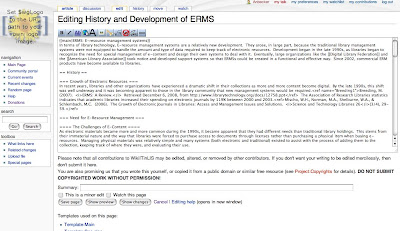You hear it before you spot it. You recognize that distinct call. The male is warbling on some crazy tune. Another male rises to the challenge. A lone female answers, but you're not sure if she's replying. More voices rise. There's quite a few of them about. Sounds like an entire flock. You grab the binoculars to spot the body of voices. You catch a blur of blue fly by. Your eye settles on a collective group of females. They're females all right, chatting up a storm. You look down at the book in your hand. The markings match, the description of the call is correct, the way they crowd into individual groups. You take a quick look through the looking glass again. You smile. You settle down into your chosen spot. You get comfortable as you begin to observe the habitat of the twitter, a species of the social networking family.
However, some advise to you. I know you want to learn more about the twitter, but first put away that book. To become an expert twitter, you must study tweeting. Here are some suggestions...
Classification of a TwitterIf you think the Twitter is the only of its kind, I am here to inform you it is not. Twitter belongs to the genera of micro-blogging. We will explore together the different species within microblogging. I categorize the Twitter into a taxonomy structure because there are many species within the genera of microblogging. It's good to know, that a Twitter is a microblog and not a photo-sharing website or a blog or a podcast. However, there are some subspecies that need to be brought to light as well. Microsharing was one particular subspecies that was named by
Laura Fitton. Micromessaging, microblogging, and microstreaming are also added to this subspecies list. The term "microstreaming" has been coined by
Stowe Boyd and he has several choice words about what micromessaging and microblogging are really about. We wouldn't want to place certain species under the wrong families would we? Good!
 Learning to Identify Microblogging
Learning to Identify MicrobloggingNow that we've established what exactly a Twitter is, let's move to learning how to identify a Twitter or any other microblog. We identify a microblog by first defining it. One microblog watcher,
Microblink defines it as:
"A small-scale form of blogging, generally made up of short, succinct messages, used by both consumers and businesses to share news, post status updates and carry on conversations."
Apparently micro-blogs come in different sizes; there is variety in their length. A microblog is simple in appearance and has none of that extra baggage that bigger social networking sites have. Unlike other species, microblogging is still not entirely defined. Wikiepedia defines
microblogging as:
"is a form of multimedia blogging that allows users to send brief text updates or micromedia such as photos or audio clips and publish them, either to be viewed by anyone or by a restricted group which can be chosen by the user."
Since microblogging is a new species, it only makes sense that the powers that be (anyone with Internet access) have not settled on a definite definition.
Variation in Appearance*Like Twitter, micoblogs come in all shapes and sizes. Within this genera, microblogs serve different purposes.
ReadWriteWeb give ten top microblogs, and they're not all totting the same shape, the same call or the same habits.
Beloved
Twitter, the microblog that you have been faithfully following, observing habitat, mating rituals, recording songs and becoming familiar with it's bluish coat, is one rather diverse little species. It can tweet about through SMS, e-mail, or web browser. Also our dear twitter lives on an open platform, meaning its living space is rather flexible and others of the social networking family can come on by for a visit any time of the day.
Now,
Tumblr is a microblog you might not be familiar with but the idea of the Tumblr is similar to the Twitter. It is very simplistic in plumage, but has the ability to tweet in text, photos, quotes, links, chats, or even videos.
Hictu is a performing species. Rather than hear or read what they say, they show their dance live. They speak in videopost rather than text, however to join the hictu flock you need an invitation from one of their own. An odd species, in my opinion.
The
Moodmill species is a rather peculiar group. They tweet through text but their plumage changes colors depending on their moods. The markings of the Moodmill species is simple in appearance but make up for their colorful ever-changing plumage.
An even odder but humorous species is the
I Rate My Day. This particular group, similar to the Moodmill species, also shows moods but rather with color, I Rate My Day species has rather flexible facial features as to show the world when it is happy, sad, nonchalant, or angry. Whatever the mood, you'll know it just by looking at its face.
A species that combines both color and facial expressions in its tweeting is the
Emotionr. Its a fascinating species to say the least. Individuals within the species can show their emotions or as a collective, emotions of the flock are shown.
Observation of the TwitterI know that you and I have some familiarity with the Twitter. If you haven't interacted with the species, you've at least heard the echoes of its tweeting through the grapevine. The Twitter is the most well known species in the micorblog genera. Is there controversy around the Twitter? Indeed! Are there arguments asking for eradication while others are praising its tweets? Indubitably! Gentle reader, as you ponder the very existence of the dear Twitter, we must explore this beloved species before making our own verdict. Let us begin...
Twit the TweetTwitters are proficient tweeters. They have different ways of tweeting; through the Twitter lines, through Short Message Service (SMS) or external application. Right, what external applications? Even though nearly 50% of Twitters tweet from the mainline, there are other applications that allow you to tweet the tweet.
Company and Industry News invited Israeli blogger,
Orli Yakuel to share her expertise of finding other tweeting external applications - and an extensive list she does present! The list of external applications are
Seesmic,
People Browser,
TwitHive,
Splitweet,
TweetTabs,
Monitter,
Tweenky. So why all the external applications? According to Yakuel, although 50% of Twitters use the mainline, heavy Twitters admit to a poor user experience compared to the "plethora of substitute web applications to access the service." Just by going to Orli's homepage, I discovered
Storytlr. I haven't fully looked into it, but by the screenshots she shows in her blogs, my curiosity is being pulled in that direction. And here's where we go into the next aspect of Twitters, their plumage.
PlumageSure, a Twitter likes to tweet, but they also like to be presentable, hence the plumage. A Twitter's plumage might be beneficial in attracting attention to other Twitters, but the plumage has more importance to the Twitter themselves.
The Closeted Entrepreneur suggests making your own Twitter template and takes the looking Twitter through the process. One added bonus is if the Twitter is not happy with the provided templates, and is still not satisfied with the the Google species provides, than there is always an exploration of the "Change Background Design" section of the Twitter mainline.
The NeighborsTwitters are not loners, they congregate. A Twitter often moves into a group because someone is a friend. Sometime Twitters are attracted to the call of other Twitters and become followers of their tweets. Now, the downside of tweeting on the mainline Twitter is that you can't search through the your own tweetings, whereas other external applications allow you to do that like (aka,
Storytlr). But what in the world do they tweet about?!?
Learning the Songs and Calls*Those that are not twitters look down at all the tweeting with great disdain. When a twitter is spotted, a loathing individual will leave the room, a field, a forest or any vicinity that the twitter begins tweeting. The call of the micro-blogger varies from habitat to habitat, but one thing remains consistent with the call of the twitter and it's the non-stop irksome tweeting. There's a marked difference between the call patterns of adolescent twitter and adult twitter. The adolescent, unsure of itself and its habitat, does not tweet as often. However, once a twitter has established a territory, there is a noticeable increase in its tweeting.
It wasn't until I began researching what these Twitters were tweeting about that I began to see the hype. To be accurate, there are four distant types of tweeting. Anne Trudek, in her article,
"Art of the Status Update," made this discovery through the Update Status on Facebook, but goes on in the article to also relate this to Twitter. The four categories are:
1. Prosaic, or “what I am doing now,” (Jill is baking bread).
2. Informative, or “stuff I found somewhere else” (Jack loves this article from GOOD, followed by URL)
3. Clever and funny (Johnny thinks Obama should be sworn in a few more times, just to be EXTRA safe. Janey discovered that Michelle Obama’s wardrobe is a divisive topic in water aerobics class.
4.) Poetic or nonsensical (Josh is watching a parakeet form itself out of ice on the telephone wire; If Jim were a cloud, he would rain Earl Grey tea).
I love Anne, I dearly do. The very fact that she delves into the psyche of twittering is fascinating especially when she puts forth the idea that the Status Update on Facebook is
Relentlessly first-person, the status update is akin to a lyric poem, dominated by the speaker, the “I.” Another defining formal quality is, of course, length. Several of my “Friends” remark that the Status Update is Haiku-like in its strictness about brevity. The poet (and Friend) Troy Jollimore compares the Status Update to an epitaph, and notes that “we might think of one’s epitaph as the very last status update.”
But Anne doesn't end there, in another article, "
We Are All Writers Now," she takes on another issue that critics and academe have with social networking these days: self-publishing. I thoroughly enjoy how she balances the "bemoaning critics" with the fact that 20 or 30 years ago people worried that writing would go the way of the dinosaur because of television watching and people always on the telephone. Because of the self-publishing, people are reading and writing more today. She says with people writing more and more, with this practice they are getting better. Remember the
"25 Random Things About Me," that raged about Facebook a few months back? I wasn't the only one groaning about it, apparently. But Anne makes very intriguing point. During her early years of teaching English Literature, she would get students to do a similar exercise to improve their creative writing. Well, now where does this get us with the Twitter?
Maria Puente in her article, "What would Shakespeare tweet," contemplates the excessive quantity and apparently lacking in quality tweeting. Tying into what Anne talked about writing in general, well, this also applies to those Twitters out there. Let's be candid. Most reasons you don't like Twitter or twitters is because the only thing you seem to be getting from those you follow is comments about what's for lunch, brief weekend plans, and well the usual everyday hala-balu. According to Puente, Twittering is evolving. Those that twitter tweet about the mundane everyday matters, and there are those who really don't care for it. This is changing, "slowly, style and etiquette rules for status updates are evolving, as people get more practice and as skillful updaters become more recognized." So what makes a good update? Personality. Following others that are "funny, clear and concise and mimicing them" helps in better twittering.
Being realisticSo what argument can Twitters place before the jury on behalf of their kind? They are evolving. They do get better with discovery of self. This became more evident as I was reading through the description of
Twitter on Wikipedia. I think a Twitter's saving grace will be to tweet in emergencies. In the Usage section of Wikipedia's Twitter, it lists all the significant tweetings that led to some significant action. Long stories short, A Twitter being unfairly arrested tweeted his way out of jail, the situation on bush fires in Australia were updated through Twitter, Red Cross twittered information about minutely formation about local disasters including statistics and directions.
Teachers and TwitterI know teachers are twittering like the rest of us. Some are beginning to show that Web 2.0 savviness by creating wikis of how to share twittering inspiration for the classroom, like
Twitter for Teachers is doing (this is an e-book, actually). Kate Klingensmith, in her blog,
Once A Teacher, talks about teachers and twitter. Kate talks about finding people to follow and gives a list of that link to teachers and other edubloggers and other possible places to look within the site. Here's another important matter she brings up, that until now, I never thought about. You want to tweet a URL, but goes over 140 characters, enter
TinyURL. This feature shortens the url to fit within tweet.
Bit.ly is also another important microblog application in that it also shortens a url but also allows you to specify part of the new URL. If you sign up for an account, you can track how many clicks your shortened URLs get.
Librarians and TwitterI didn't think it was possible, but someone actually wrote an entering titled "
Twittering Libraries," in Wikipedia. It is by LIS student,
Lindy Brown, and she gives an extensive look at libraries that twitter (there are 90 of them). I think her "Prominent List of Uses" is rather interesting to note:
For library announcements
To post news such as special events, holiday hours, exhibits, new book arrivals
Updated resources or reminders of important resources, instruction sessions and new reference services
Using Twitter as another communication tool with patrons/clients
As a reference service
As a way to keep in touch with librarian friends and colleagues as well as a way to collaborate on projects
As a way to stay on top of the latest technologies
For customer service
To send alerts about requested materials
As a short newsletter
As a public relations/marketing tool
As a way to get and share information about conferences and other professional development opportunities (i.e., registration deadlines, speakers, accommodation information, webinars)
Cataloging and tagging
Internal updates
For networking with other librarians, libraries, and library-affiliated organizations
Twitter in the Classroom?Shelly in his blog,
TeachPaperless, is an awesome example of Twitter in the classroom. His blog begins with stating that his class has just finished their blogging session of the Twitter enhanced classroom. He assess Twitter as a place that he and students can commune as a community and a place where students can feel comfortable talking about the learning process. He also gives a short list of activities that can be used with Twitter for the classroom such as vocabulary/grammar building, source/resource collection and evaluation and collaborative assessment.
One highschool teacher was creative. A teacher assigned an assignment that had to be conducted through Twitter. The assignment? Called "Twitter in Hell," the students had to read Dante's "Inferno" and than twitter in 140 characters or less about each level of hell as if they were Dante writing to his beloved Beatrice. A definite challenge but, Kathleen Blake Yancey, whose idea it was to twitter Dante, recognizes that students are "actively engaged writers." It's just that these writers write for ever evolving digital area such as chatting, MySpace or SMS. As Yancey sees it, there needs to be a change in school systems and asks educators to consider three tasks to help the process in the right direction: "develop new models of writing, then design a new curriculum for students to support these models, and finally create ways for educators to actually teach this curriculum."
Confessions of a challenged TwitterI'll admit, I had little love for anything and everything twitter related. Attempting to tweet everyday was like remembering to turn off the lights when I leave the house. I will say, I tweeted terribly. I am boring. A big yawn! However, I didn't see the big picture. I didn't explore. But, an issue begins to surface phoenix-like as I read deeper into what pertains to twittering and micro-blogs. I refer to microbloggers as birds, because really there is much tweeting about. I would rather call these individuals birds than "screaming morons" or "shrieking monkeys" as one
commentor of Anne's "We Are All Writers Now" (I had to chuckle about his comment). I don't think I will go back to Twitter, at least not under the old context. I want to explore those external application. They, would prove more useful and definitely entertaining. I want to see who is funny out there. I want to see what emergencies are being tweeted. I now want to truly explore the sunnier side of microblogging.
You've been twitteredThe study of the Twitter has definitely led you down some interesting roads. Who knew that an extensive study of the Twitter would be so fascinating and in your exploration of the habits, mannerisms, song and plumage of the Twitter, you come to realize that you've become Twitterized. Welcome to the habitat!
Puente, Maria. "What Would Shakespeare Tweet." USA Today. June 10 2009. Academic Search Complete. August 6 2009. http://web.ebscohost.com.login.ezproxy.library.ualberta.ca
Trubek, Anne. "We are al writers now."
More Intelligent Life. More Intelligent Life Mag., June 26 2009. August 5th 2009.
Trubek, Anne. "The Art of the Status Update."
GOOD. GOOD Mag., January 26 2009. August 5th 2009.
Barack, Lauren. "Twittering Dante." School Library Journal. 55.4 (2009): 14-15. Academic Search Complete. August 6 2009. http://web.ebscohost.com.login.ezproxy.library.ualberta.ca
*These headers were taken from page 9,11 and 12 of Sibley, David Allen. "The Sibley Guide to Birds." Alfred A. Knopf, Inc.; New York, 2000. All ideas of birding relate to this book.
*Taxonomy of Internet Graph was created the Author of this blog. The Latin names may not be as correct. If anyone has better names, please leave comment!